Most people don’t print them at all, while others are just creating piles of paper by sending those printers directly to the printer.
If you are in one of above categories, take a few minutes break now and install a virtual PDF printer. Whatever you’ll send to that printer it will be saved in a PDF file on your local disk. Turning digital, not only you save the trees but you add convenience to your work.
Most people associate producing PDFs with commercial software. While those applications have certain advantages, you cannot ignore freeware and open source PDF creators. A very good virtual PDF printer is PDFCreator.
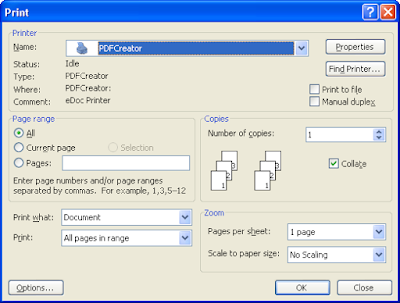
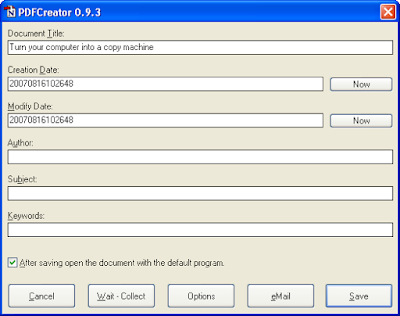
Since PDFCreator installs like a virtual printer, you can create PDFs from any program that is able to print (your web browser, email client, word processing application, etc).
You can even use the PDFCreator printer as part of your copy machine, as explained in the previous post.
1 comment:
...multumesc pentru PDFCreator... mai incercasem vre-o 2 alte programe free, dar nici unul n-a mers prea bine.
Post a Comment