This post will assume that you are using Windows XP with a local email client (Outlook Express).
How to not send photos
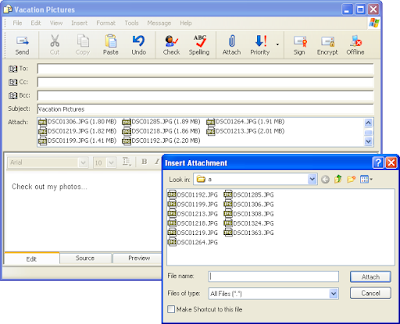
Actually the above method is OK only if you want to send your friends the original hi-resolution version of the photos, or if you are sending already resized photos.
How to easily email hi-resolution photos
Highlight the photos you want to send in Windows Explorer
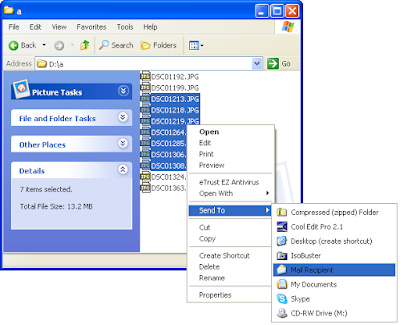
Select Send To -> Mail Recipient and choose to resize photos
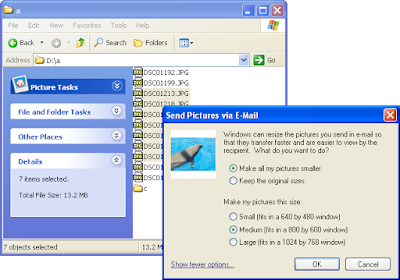
Your friends will not get the original version of the photos, but a scaled down version. This is OK in most situations. If one wants to print photos then you can always send the hi-resolution version at a later time.
No comments:
Post a Comment