In this way you don’t have ruin precious captures with inappropriate text – you can put the date on the photo just before print using the EXIF information.

Putting the date on big number of photos may be a tedious job if you are using a classic photo editor. Read forward to see how you can automate this job using a small tool.
Step 1. Download EyeBatch software.
Step 2. Select your pictures
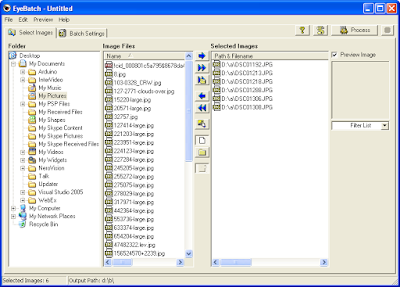
Step 3. From available commands list select Text Watermark and adjust various parameters according to your taste
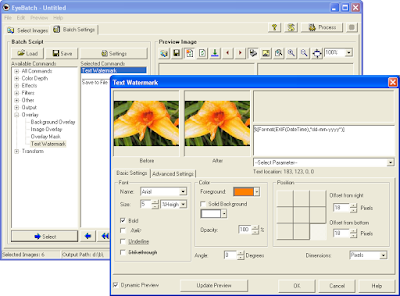
Step 4. Select also Save to File command and make sure you specify where to place the output files
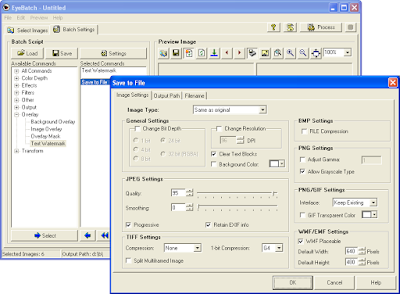
Step 5. Click Process button and wait.
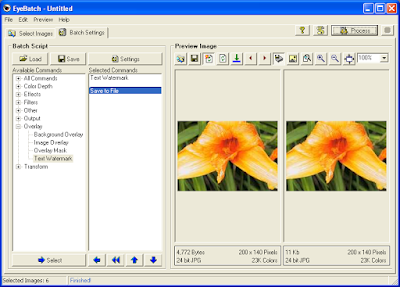
No comments:
Post a Comment