If you are accessing certain sites frequently, then it’s a good idea to create a custom button bar and assign a button to each site you visit. Those sites on the toolbar are now one click away!

Step 1. Enable Links Toolbar in View menu
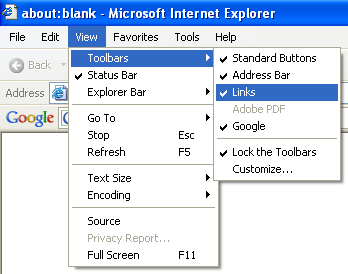
Step 2. Next time, when you visit an interesting site, just drag and drop the icon in the browser address bar to your custom button bar.

Step 1. Enable Links Toolbar in View menu
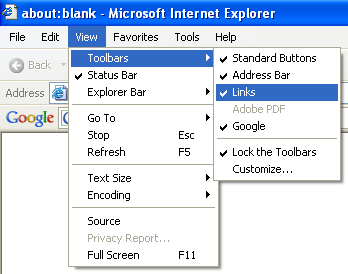
Step 2. Next time, when you visit an interesting site, just drag and drop the icon in the browser address bar to your custom button bar.
Step 3. Create menus. If you don’t have space anymore on the toolbar, then you can group several buttons using a menu. Menus are actually subfolders of Links folder. You can create them easily using Organize Favorites command.
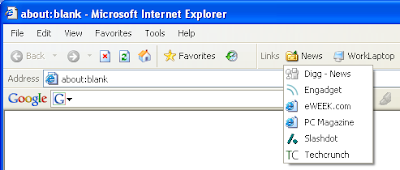
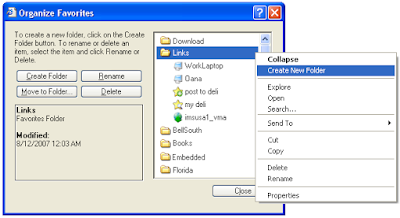
Step 4. Customize icons. This step is optional but contributes to the aesthetics of your button bar. Not to mention that some people recognize faster a shape than a text.

Note that some websites, such as del.icio.us, make use of this toolbar to implement custom tools.
No comments:
Post a Comment