Using the following trick is possible to implement wireless notifications (via SMS) no matter if the VoIP provider supports it or not. All you have to do is to configure your VoIP account to send voice mails to a Yahoo mail address (http://mail.yahoo.com/ ). Then, setup a filter on your Yahoo account options page to match all emails containing voice mails and make sure you specify to forward them to your wireless device.
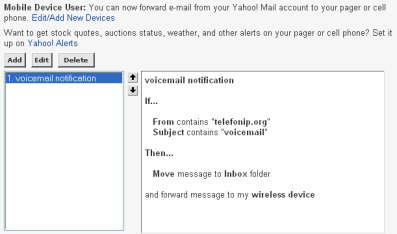 Tip: Don’t delete those voice mails from your account. The 1GB storage capacity offered by Yahoo! should be enough to receive hundreds of voice mails.
Tip: Don’t delete those voice mails from your account. The 1GB storage capacity offered by Yahoo! should be enough to receive hundreds of voice mails.
No comments:
Post a Comment