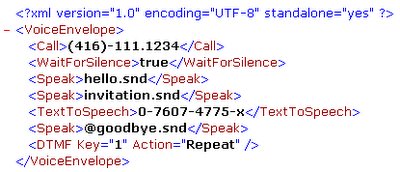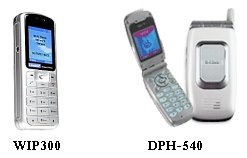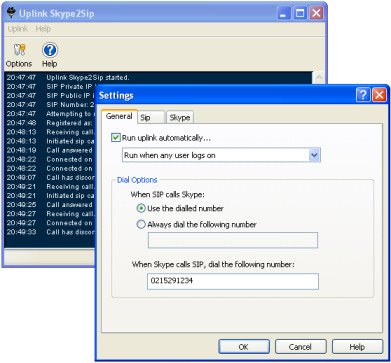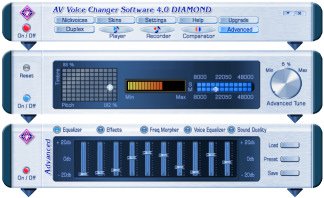In the beginning I didn’t believe so I picked-up the phone and called the number 1-888-ISP-FOR-U ( 1-888-477-3678 ). Just to spice the things a little bit (and also due to the fact that the landline was occupied by my wife) I used GizmoProject to call the number. After only two rings a lady operator answered and welcomed me to the system. I was very impressed by this: not only because a human operator answered directly (a rarity these days) but also because she looked like a native English speaker.
Without having prepared any question from ahead of time I just asked her to find me a good price for my digital camera ( a Sony DSC-F717 ). Using free conversation she gave me a good price. Curious about the ways she obtained the information I asked her. I was impressed to find out she used EBay, Froogle, etc. (like probably any other internet user). She offered also to send me the search results by email. I considered is not necessary at this moment.
Even if personally I will not need somebody else to make the searches for me I still consider is a good service targeting mostly beginners and travelers. Maybe someday, even myself, when in front of a product at Best-Buy, I will call the number to search reviews of the product.
For more information visit their website at http://www.internetsearchpro.com/



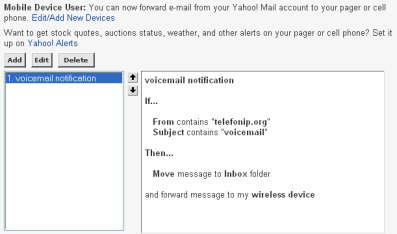


 The Internet is full of DIY articles covering all imaginable topics. The following is a short list with interesting DIY VoIP articles. Most of them have Asterisk as main subject.
The Internet is full of DIY articles covering all imaginable topics. The following is a short list with interesting DIY VoIP articles. Most of them have Asterisk as main subject.